The WordPress Plugin Directory is full of free plugins which have functionality to address social media, images, navigation and the list goes on and on. There are certainly amazing plugins out there, and I don’t want to diminish any work that anyone has done. There is, however, a matter of quality control you should perform before posting plugins to your live website and integrating them.
Not all WordPress plugins are created equal
 Some plugins are very small and to the point, and some plugins have a long list of requirements to activate and use on your site. Look for plugins with information overload. The best plugins to look for have many things in common:
Some plugins are very small and to the point, and some plugins have a long list of requirements to activate and use on your site. Look for plugins with information overload. The best plugins to look for have many things in common:
- A high number of downloads
- A high ratio of rating and votes
- The plugin developer leaves descriptive information on what the plugin is and how to use it
- The plugin developer actively supports his or her plugin
Be sure the plugin is compatible with your version of WordPress
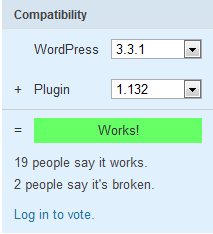
You need to be sure the plugin can even work with your version of WordPress. We’re beyond version 3.3 now, and some plugins haven’t been updated in a long time. Here are what you need to look for:
- Requires – This will tell you the minimum version of WordPress to run this plugin.
- Compatible up to – This will tell you the highest version of WordPress compatible.
- Last updated – If a plugin hasn’t been updated for years you may want to look elsewhere.
You can also use Compatibility form to check on what others are saying about the plugin’s performance with your version of WordPress.
Test the plugin before going live
I strongly urge a test or development server for any website out there, and if you don’t have the luxury of an additional server you can always fall back on subdomains of your site. Some plugins may clash with your theme, other plugins or may not be compatible with your version. You want to test the plugin to make sure it does what you want as well as doesn’t have weird effects that could cost you revenue or the results you’re looking for.
