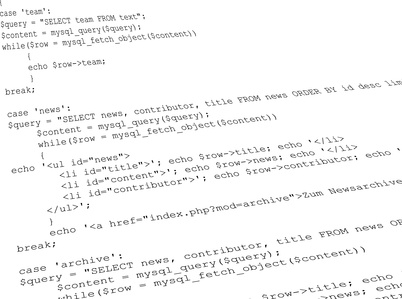Themes are in control of you presentation of your WordPress site. This can range from simply how your design looks as well as how users will interact with you. Themes are the top level support of how your site will behave, and well-constructed themes will work in conjunction with your WordPress plugins. Themes can be very simple to complex, but you don’t have to have years of experience to build your first theme.
Why is a Theme Essential?
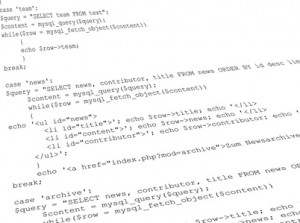
The theme will determine how your site looks. Without it, you will have something that looks like it was straight out of a browser horror movie. The font is big, plain, and black. Links are the standard blue. There’s no consistency, and the layout leaves a lot to be desired. So a theme is your site’s first impression. This makes it essential to your WordPress site.
Looking beyond just the face of your site, let’s look at other reasons it’s essential. Your theme will determine the entire user experience. It tells us what content is rendered, when and why, how to handle errors, and it takes your content and places them in various templates. It’s doing a lot of heavy lifting so you don’t have to learn Dreamweaver or understand a whole bunch of HTML code.
Advantages of a Theme
Themes are comprised of template files and a functions.php file. These files are predominantly written to handle HTML code and tell your content how it should be presented, but these files often use PHP as part of the process too. The good news is WordPress comes with a lot of canned functions you can learn to use so you aren’t re-inventing the wheel. The template files can be as few as one or two for a simple WordPress site or many more when a site is filled with a lot of different content. The functions.php file is the backbone of your theme which tells the theme which templates and widgets to use and when.
A theme also maintains your central CSS or cascading style sheet which actually determines the entire look of the website. This style sheet is the determination of the look and feel, and your theme requires it. This allows you to maintain your look and feel in a separate file without getting messy in the template files or the functions.php. You can have many different CSS files if you desire, but you will always have at least one at style.css.
Themes are also separate from WordPress plugins. Plugins are how your site is going to behave while your theme will determine how your site will look as it behaves. You can look at plugins as your feet. Your feet will take you places, but your feet without clothing are bare yet functional. A theme is your socks and shoes which adds a look and a little personality to your bare feet.
Finally, themes are very easy to update. Well-constructed themes can be updated with a click of the mouse or even automatically. Themes can be created into frameworks to build child themes from them. If you have a number of sites which will be very similar it may be better to purchase a framework like Genesis instead of building a new theme from scratch every time. Child themes are functional themes which inherit everything from another theme.
Coming Up in this Series
Hopefully you now have a good picture of how a theme defines your site and what it can do for you. I just gave you the top level view of plugins and themes, and now we’re ready to create a very simple plugin for you to install on your site.
Was this helpful? What else would you like to see?